需求背景
个人中心头像实时拖拽改变位置。
解决方案
监听元素点击事件(触摸事件)、拖拽事件、点击结束事件(触摸结束事件):
(function (dragId, dragLink) {
// 获取元素
var drag = document.getElementById(dragId)
drag.style.position = 'absolute'
drag.style.cursor = 'move'
// 标记是拖曳还是点击
var isClick = true
var disX, disY, left, top, starX, starY
// 页面touchmove处理函数
var scrollFunc = function (e) {
drag.style.position = 'fixed'
drag.style.left = drag.offsetLeft
drag.style.top = drag.offsetTop
}
//给页面绑定touchmove滚动事件 移动端
if (document.addEventListener) {
document.addEventListener('touchmove', scrollFunc, false)
}
//滚动滑轮触发scrollFunc方法 //ie 谷歌
window.onmousewheel = document.onmousewheel = scrollFunc
var startEvt, moveEvt, endEvt
// 判断是否支持触摸事件
if ('ontouchstart' in window) {
startEvt = 'touchstart'
moveEvt = 'touchmove'
endEvt = 'touchend'
} else {
startEvt = 'mousedown'
moveEvt = 'mousemove'
endEvt = 'mouseup'
}
drag.addEventListener(startEvt, function (e) {
// 阻止页面的滚动,缩放
e.preventDefault()
// 兼容IE浏览器
var e = e || window.event
isClick = true
// 手指按下时的坐标
starX = e.touches ? e.touches[0].clientX : e.clientX
starY = e.touches ? e.touches[0].clientY : e.clientY
// 手指相对于拖动元素左上角的位置
disX = starX - drag.offsetLeft
disY = starY - drag.offsetTop
// 按下之后才监听后续事件
document.addEventListener(moveEvt, moveFun)
document.addEventListener(endEvt, endFun)
})
// touchmove处理函数
function moveFun(e) {
// 兼容IE浏览器
var e = e || window.event
// 防止触摸不灵敏,拖动距离大于20像素就认为不是点击,小于20就认为是点击跳转
if (
Math.abs(starX - (e.touches ? e.touches[0].clientX : e.clientX)) >
20 ||
Math.abs(starY - (e.touches ? e.touches[0].clientY : e.clientY)) >
20
) {
isClick = false
}
left = (e.touches ? e.touches[0].clientX : e.clientX) - disX
top = (e.touches ? e.touches[0].clientY : e.clientY) - disY
// 限制拖拽的X范围,不能拖出屏幕
if (left < 0) { left = 0 } else if ( left >
document.documentElement.clientWidth - drag.offsetWidth
) {
left = document.documentElement.clientWidth - drag.offsetWidth
}
// 限制拖拽的Y范围,不能拖出屏幕
if (top < 0) { top = 0 } else if ( top >
document.documentElement.clientHeight - drag.offsetHeight
) {
top = document.documentElement.clientHeight - drag.offsetHeight
}
drag.style.left = left + 'px'
drag.style.top = top + 'px'
}
function endFun(e) {
document.removeEventListener(moveEvt, moveFun)
document.removeEventListener(endEvt, endFun)
if (isClick) {
// 点击
window.location.href = dragLink
}
}
})(元素Id, 点击跳转链接)
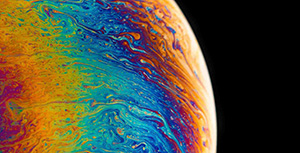



评论区